After installing the new hard drive, I started to do what I had planned to do on the other HDD: Create a dual-boot of XP and 7. So I got the iso file for 7 and installed XP. One problem: I don't have any blank discs.
Luckily, I found something called Virtual CD Rom. More info and a download link after the break!
Before you really start, there are a few things you need to do. I won't go into it here, as instructions are in the download ZIP folder. What this program does is create a virtual "cd rom" on your computer. It usually starts at Z and goes down from there, depending on how many virtual cd roms you want to create.
The next step is simple. Simply find your iso and select it. I saved my file on my desktop to make finding it easier.
And that's it! Just hit "OK" and your iso is mounted to your computer! All you have to do now is click "Start" then "My Computer" and there it is!
All that's left to do is double click the icon and start my installation!
This is a really good program, especially if you don't actually have a cd rom in your computer or you don't have any blank discs. The only real problem was actually FINDING the program. Seriously, all I found were dead links for about 15 minutes. However, this program is free anyway, so I'm making it a little easier for you. I have repackaged the program and uploaded it to my MediaFire. Click here to download the ZIP folder.
Anyways, I give this program a 100% Approval Rating.
Now, if you'll excuse me, I need to go install Windows 7. Staying as far away from Windows 8 as humanly possible.
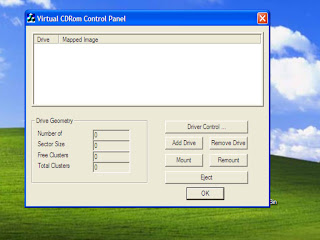




No comments:
Post a Comment